
How to Sell Framer Templates
Author
Date
Category
In this extensive guide, we're going to go through the steps needed for selling Framer templates online, all the way from idea to pricing and ways to share online and on to making a growing business.
What is a Framer template?
Framer is a web platform that allows you to build websites using a drag and drop live editor. It’s a bit like a design tool, but instead of just designing, you’re building a website at the same time!
People are using Framer for all sorts of sites, including personal homepages, blogs, marketing sites for their businesses and galleries of their projects and work.
Framer templates are pre-built websites containing demo content that you can use to create a new site with. Using a template is a great alternative to having to design and build a website yourself. You are free to change the content and edit a template's design so they are a really useful way to get a professional-looking, well-designed website for a much more affordable price than hiring a designer.
To find out more about Framer templates, check out the Framer website.
Why sell Framer templates?
If you are a web designer, Framer templates are a great way to earn extra revenue and learn a new, sellable skill.
Designers are making tens of thousands of dollars monthly from their template sales and in 2023 designing Framer templates has become a viable side (or even full-time) business.
As a relatively new web design and publishing tool on the market, Framer is not a skill that a lot of designers have. Learning Framer itself should be beneficial to your design career, but there's also a lot of potential being early in the market. The third-party ecosystem has got lots of room to grow, which means there is a high chance to succeed if you start now.
Creating digital products and selling them online gives you an infinite revenue stream. Like freelance or one-off projects, you only need to create a template once but the advantage is that you can sell it many times over to customers worldwide. This gives you the opportunity to grow and scale a mostly passive business from design work very similar to what you would usually do for one-off clients.
Create your template
The first step in the process is to actually create your Framer template. We won’t go through how to do this in this tutorial, but you will need to create a template as a website in Framer and then prepare it for launch.
Each template will need a specific idea or problem it is solving. For example, you could make a portfolio site for digital artists or a business-focussed landing page. Or even a simple one-page personal site for creators. The options are endless and you should easily be able to come up with a unique template for a certain type of customer.
As you are building your template make sure you adhere to Framer’s template requirements. This list gives you some great pointers—directly from the Framer team—about how to make a good-looking, performant website and easy-to-use template.
Framer has a helpful Learn section which is full of tips and tutorials for creating sites on the platform as well as making and releasing templates.
Decide on distribution
The next step is to find a place to sell your template and launch it online.
Now your template is ready, you need to figure out how you will host, sell and distribute it.
Submit to a template library
Framer’s official template library is the best place to find and purchase templates.

Therefore, it is also the best place as a designer to list your template. If they accept it, your template will be on the official Framer website for their customers to find and download (and they don't take a cut from your sales!).
There are also a few unofficial Framer template archives like Frameplate. The more places you list your template, the higher your sales should be.
Listing your templates on these sites will be the best way for your template to get new views and for you to passively gain new customers.
Free or paid?
Most Framer template makers sell their templates, but some give them away for free. It depends if you want to make a business from your template or use them as a lead generation tool for a related business (or give back to the community).
Paid templates seem to sit within the $20–$100 range, and it’s recommended you look at what kid of prices other template designers are selling at in order to price your own templates at a sensible level.
There are a few designers who sell using a “pay what you want” pricing method, which means customers can download the templates for free or choose topay a custom amount if they wish (you can find out how to do this later on in the post).
Find a selling platform
For this tutorial, we’re going to use Lemon Squeezy as the tool to host and take payments for your templates. It works great for free and paid templates, “pay what you want” pricing and even ongoing subscriptions if you want more flexibility with how you sell your templates.
Lemon Squeezy also has some extra features like email marketing (every customer becomes an email contact that you can send emails to) and an affiliates program, letting you gain extra sales via word-of-mouth from your affiliates.
Lemon Squeezy is a common choice for Framer template sellers. Most of Framer's Staff Picks are being sold through Lemon Squeezy (noted with a lemon label):

Here are just a few examples of templates sold on Lemon Squeezy:
- Source by Jonny Belton
- Carbon by Enes Aktaş
- Character by Gaddafi Rusli
- DashFolio by Cédric Moore
- Öberg by Semih Yılmaz
Set up a store on Lemon Squeezy
To be able to distribute your templates, you need a place to list all of your products, capture payments and view a list of your customers (you should track free customers, too!).
For this tutorial, we will create a store on Lemon Squeezy. This gives us the following:
- A place to upload and manage our templates (including a price, description, preview images)
- The option to sell “variants” (different versions of your templates at different price points)
- A hosted, standardised and compliant checkout experience
- The option for overlaying the checkout on our own site
- A place to track all orders, revenue and customers
- Email customers in bulk segmented by the products they have purchased
Sign up and create a store
To get started with Lemon Squeezy, go to lemonsqueezy.com and sign up. Create a store and then apply to get your store activated.
While you wait for activation (typically the same day), you can set up your products in test mode. With test mode, you can create products and make test purchases to make sure everything is working, and then move everything to your live store when it’s activated.
Create a product
Create a product, give it a name and choose its price (free, paid, pay-what-you-want or subscription).
We recommend you add some images of the template so that potential customers can preview the template in the checkout.
Also make sure you add a description of the product and what they are purchasing.
To attach your Framer template to the product, create a Remix link. This link lets other people create a duplicate site in their Framer account. Copy your Remix link and paste it into your product’s "Redirect customers after purchase" and Receipt "Button link" fields. After checkout the customer will be automatically redirected to the project in Framer. The remix link will also be in the customer's invoice email; they simply have to click a button to create a new site based on your template. Magic!
(Because there are no files involved in remixing Framer templates, you do not need to upload any files to your product in Lemon Squeezy).

Tip! If you are a Framer partner, you can append your affiliate code (eg "via=123") to the end of your Remix link. This will earn you referrals if your template customers sign up to a paid Framer plan. Your Remix link would look like this: framer.com/projects/new?duplicate=abcdef&via=123
Now your product is ready! If you were working on a test mode product and your store is now activated, you can click “Copy to live mode” to duplicate the product into your actual live store.
This is what customers will see when at checkout:

Start selling
Now you have a template built and a product, you’re ready to share your product with the world and start making sales.
To share your product online on your website, you’ll need to copy its URL. Click on the Share button in your dashboard to open the share panel. Choose between a hosted or overlay checkout and copy the link.

Here’s how you can share your template via your Lemon Squeezy store online…
Use your Lemon Squeezy storefront
Every Lemon Squeezy store has its own storefront located at my-store-name.lemonsqueezy.com.
This page is instantly available so you can start selling right away. You can customise the design and decide which products are shown, giving you complete control of how it looks.

Add to your website
If you have a website acting as your portfolio or store, you can add product links to your pages, allowing customers to buy directly from your website.
If you choose the checkout overlay option when generating a share link, the checkout loads nicely over the top of your website, making the checkout feel like part of your site.

Submit to Framer
An important step for distribution is to submit your template to the official Framer template library.
This will get your template listed on framer.com and in the main repository for finding new templates.
Note that Framer doesn’t accept every template that’s submitted, but you should definitely try to get your template listed there.
For more information about submitting your template, go to https://www.framer.com/templates/submit/
You can also submit your templates at third-party galleries like Frameplate and Supply.Family.
Promote on Twitter
A great way to get new eyeballs on your template is to share your work on Twitter. It seems Twitter loves to see beautiful web design and Framer templates are no exception.
You could start sharing work-in-progress screenshots or teasers while you're finishing off the theme.
And then when it's ready, make a nice marketing image or video and share it on Twitter along with a link to the demo and your Lemon Squeezy product.
This has worked well for existing Framer designers. Here are just a few examples!
- Enes Aktaş launching "Carbon" (+32K views)
- A sneak peek from Cédric Moore for "Lux" (+14K views)
- Gaddafi Rusli launching "Character" (+28K views)
- Nick Stfn launching "Uno" with video (+21K views)
- Another nice video from Jonny Belton launching "Source" (+11K views)
Promote on design sites
Similar to Twitter, you could also post your work on design-specific network sites like Dribbble or Behance.
Utilise affiliates
In Lemon Squeezy, it only takes a few clicks to set up a powerful affiliate program for your template business.

This enables people who buy your templates to then earn money by promoting and sharing them online. It's all automatic and works wonders, especially if you have a good product that people want to write or share about online.
Just head to the Affiliates section in your Lemon Squeezy dashboard and get started.
Track results
In Lemon Squeezy you'll see a detailed dashboard of all of your important metrics. These include new sales and revenue so you easily can track how your business evolves over time.

The charts on this page are all editable so you can set up the Home page just how you like it.
Tip! Get some extra traffic to your templates by sharing your sales progress on Twitter. People love to see when creators post screenshots of their sales and revenue numbers (it's incredibly inspiring for a lot of people).
A great example is this tweet from Cédric, who shared he made $6K in a few months from his Framer template. These tweet alone has over 30K views and most probably drives a lot of extra traffic to his portfolio of templates.
Whatever stage of your journey, we’re here to help
No matter the stage of your company, we stand behind our promise to provide exceptional customer support, from initial setups to massive migrations and everything in between.
Invest in your business with peace of mind that we're here for you whether you need technical help or business advice.

Creator Guide
Looking for some advice on how to sell and market your digital products? Download the creator’s guide to dive deep into getting your idea off the ground.

Merchant of Record Guide
Free guide for all entrepreneurs and organizations explaining why partnering with a Merchant of Record is more important than you might realize.

Want merch?
Want some fresh Lemon Squeezy swag with all the lemon puns you could ever imagine? The wait is almost over as we’re gearing up for a limited-time merch drop.
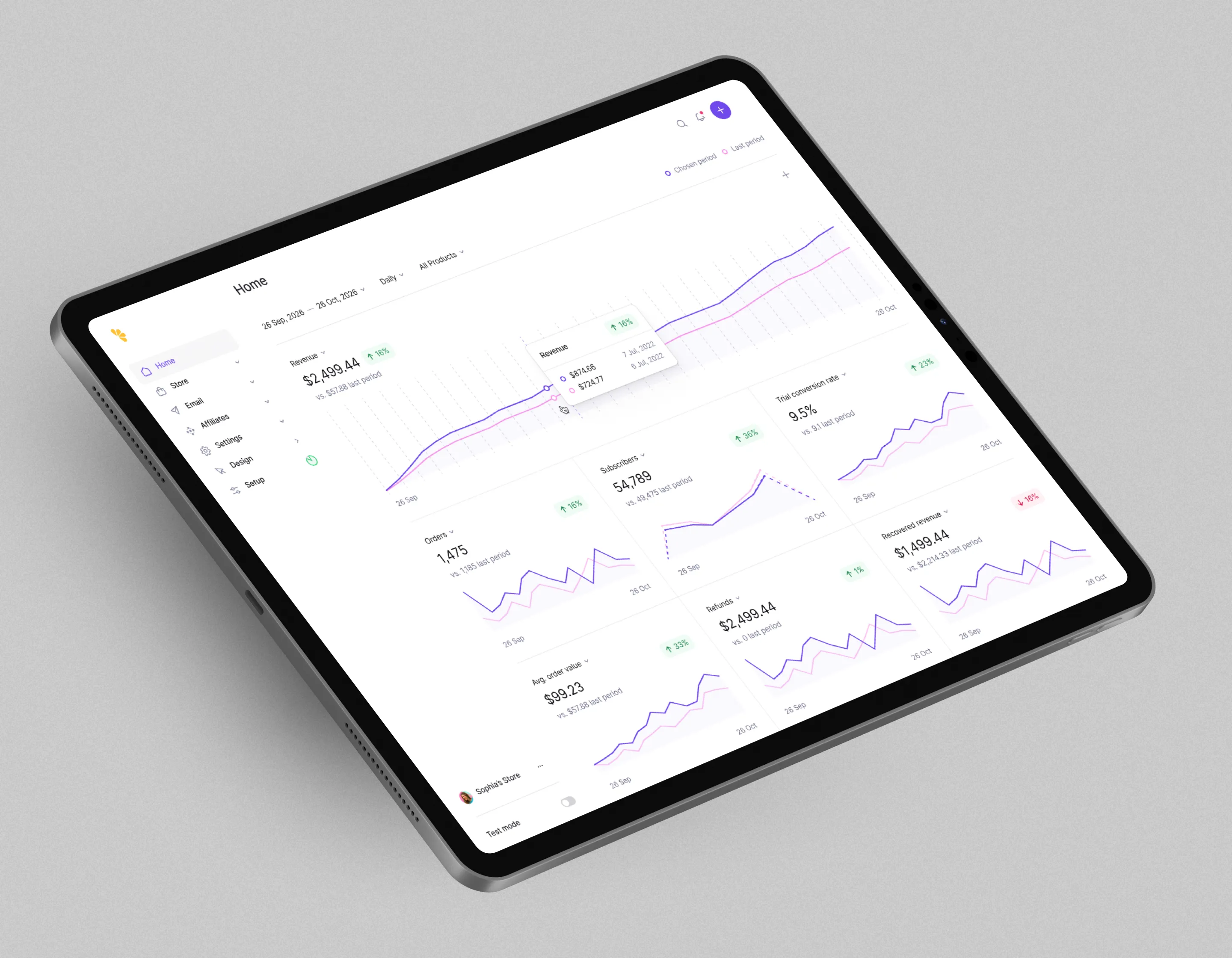
Book a demo today and get your own personal guided tour of Lemon Squeezy
Still have questions about Lemon Squeezy? Book a call with our sales team today and we’ll show exactly how we can revolutionize the way your business handles global payments and sales tax forever.

Need help?
If you’re looking to get in touch with support, talk to the founders, or just say hello, we’re all ears.









